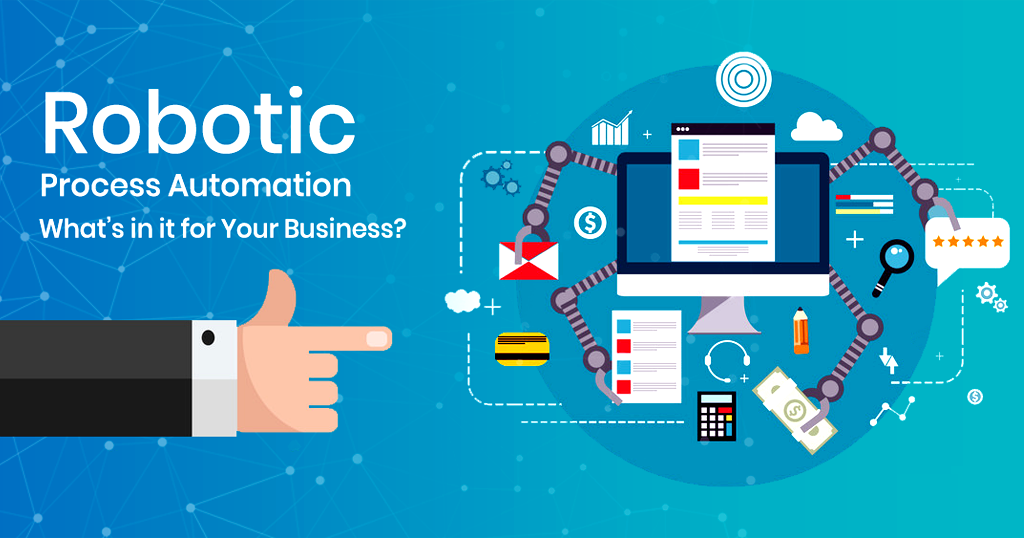
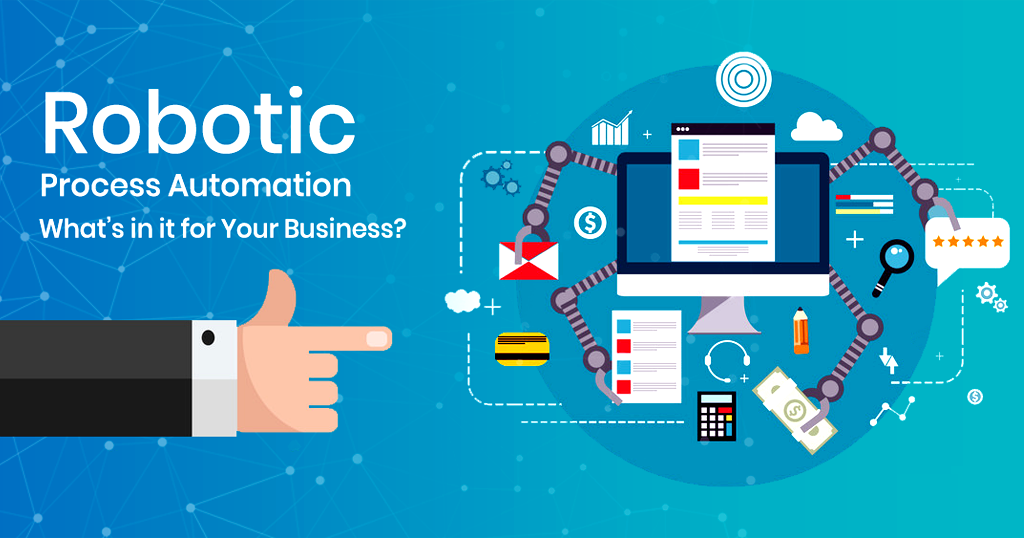
The intended audience who wants to make a career in robotics must surely take RPA Training which is considered as the next big thing in the IT world. The audience who wants to make a career to automate the business process by using various RPA tools can easily lay successful career path.
This interactive Training will be highly interactive, with opportunities to advance your opinions and ideas and will include;
Introduction Robotic Process Automation
Automation anywhere
Introduction Automation anywhere
Architecture of automation anywhere and versions
Understanding the features and benefits
Automation anywhere requirements
Automation anywhere components
Use of client components
Use of Control room components
CDGA attendance certificate will be issued to all attendees completing minimum of 80% of the total course duration.
| Code | Date | Venue | Fees | Register |
|---|---|---|---|---|
| IE137-02 | 21-06-2026 | Dubai | USD 5450 | |
| IE137-03 | 20-07-2026 | Istanbul | USD 5950 | |
| IE137-04 | 20-12-2026 | Cairo | USD 5450 |
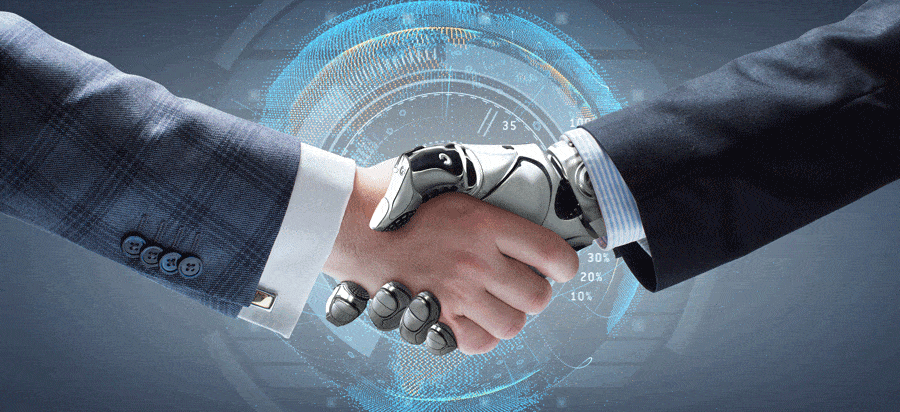
This course teaches both justification of automation projects -- including how to identify benefits and how to scope the project; and also best practices for structuring and leading the project execut ...
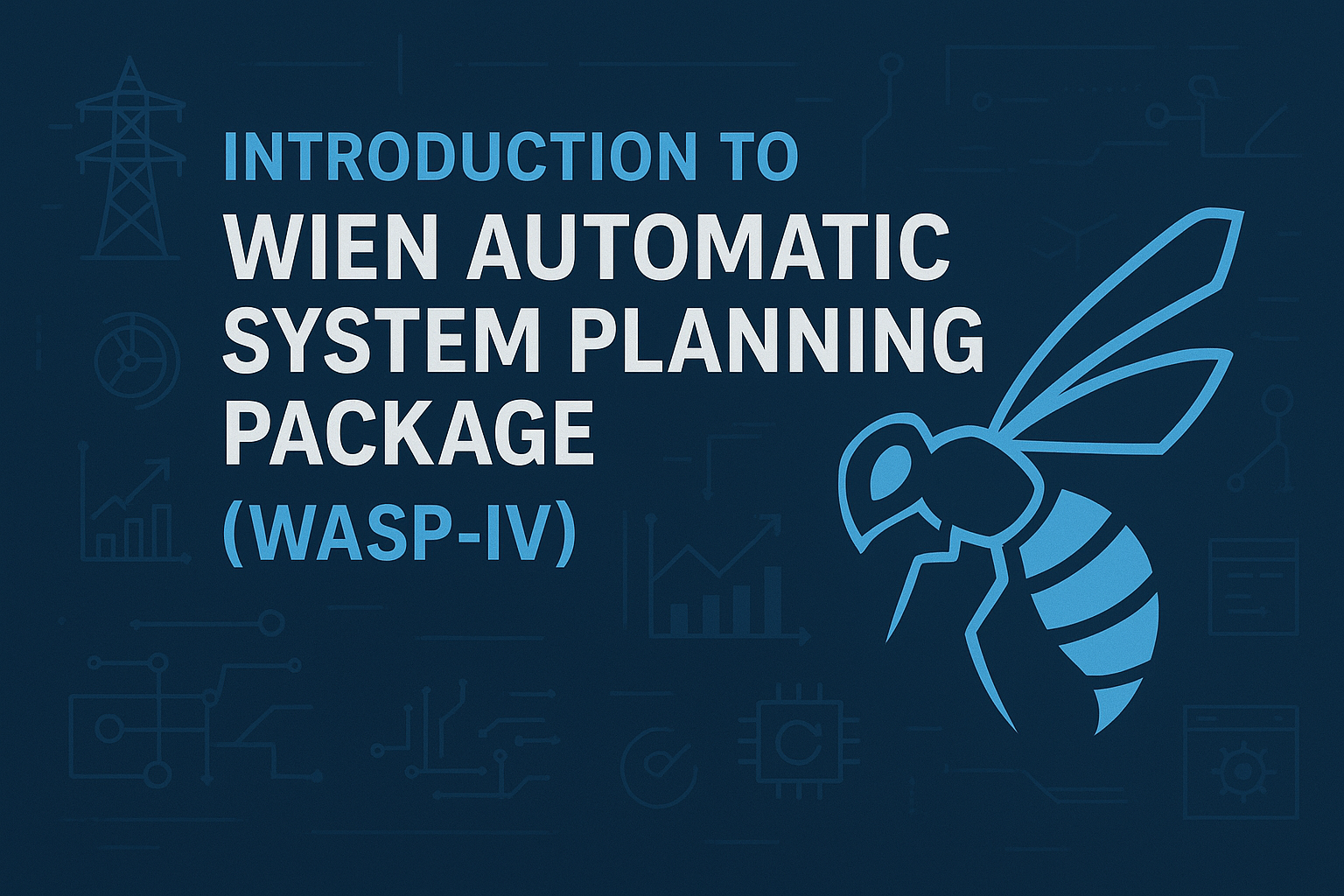
The Windows version of the Wien Automatic System Planning Package (WASP-IV) is the premier power systems expansion model used by utility planners, ministries, lending agencies, and research institutio ...
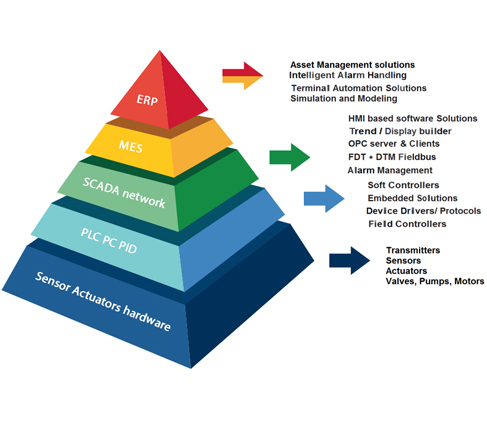
The increasing trend towards digital communications within the industrial plant environment has brought in its wake a myriad of problems concerned with interconnectivity and differing standards offere ...
Providing services with a high quality that are satisfying the requirements
Appling the specifications and legalizations to ensure the quality of service.
Best utilization of resources for continually improving the business activities.
CDGA keen to selects highly technical instructors based on professional field experience
Since CDGA was established, it considered a training partner for world class oil & gas institution
3012, Block 3, 30 Euro Business Park, Little Island, Co. Cork, T45 V220, Ireland
Mon to Fri 09:00 AM to 06:00 PM
Contact Us anytime!
Request Info